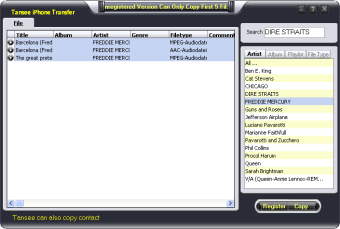Efficient Audio Transfer for iPhone Users
Tansee iPhone Transfer is a trial version software designed for Windows users, specifically aimed at facilitating the transfer of audio files between iPhone devices and computers. This program excels in its user-friendly interface and straightforward functionality, allowing users to easily manage their audio collections. With its focus on audio transfer, it supports various file formats, making it a versatile tool for music enthusiasts and casual users alike.
Top Recommended Alternative
The software offers essential features such as batch transfer options, enabling users to move multiple audio files simultaneously, which saves time and enhances productivity. Additionally, it provides a preview function that allows users to listen to audio files before transferring them. Overall, Tansee iPhone Transfer stands out in the multimedia category for those looking to efficiently manage and transfer audio content on their iPhones.